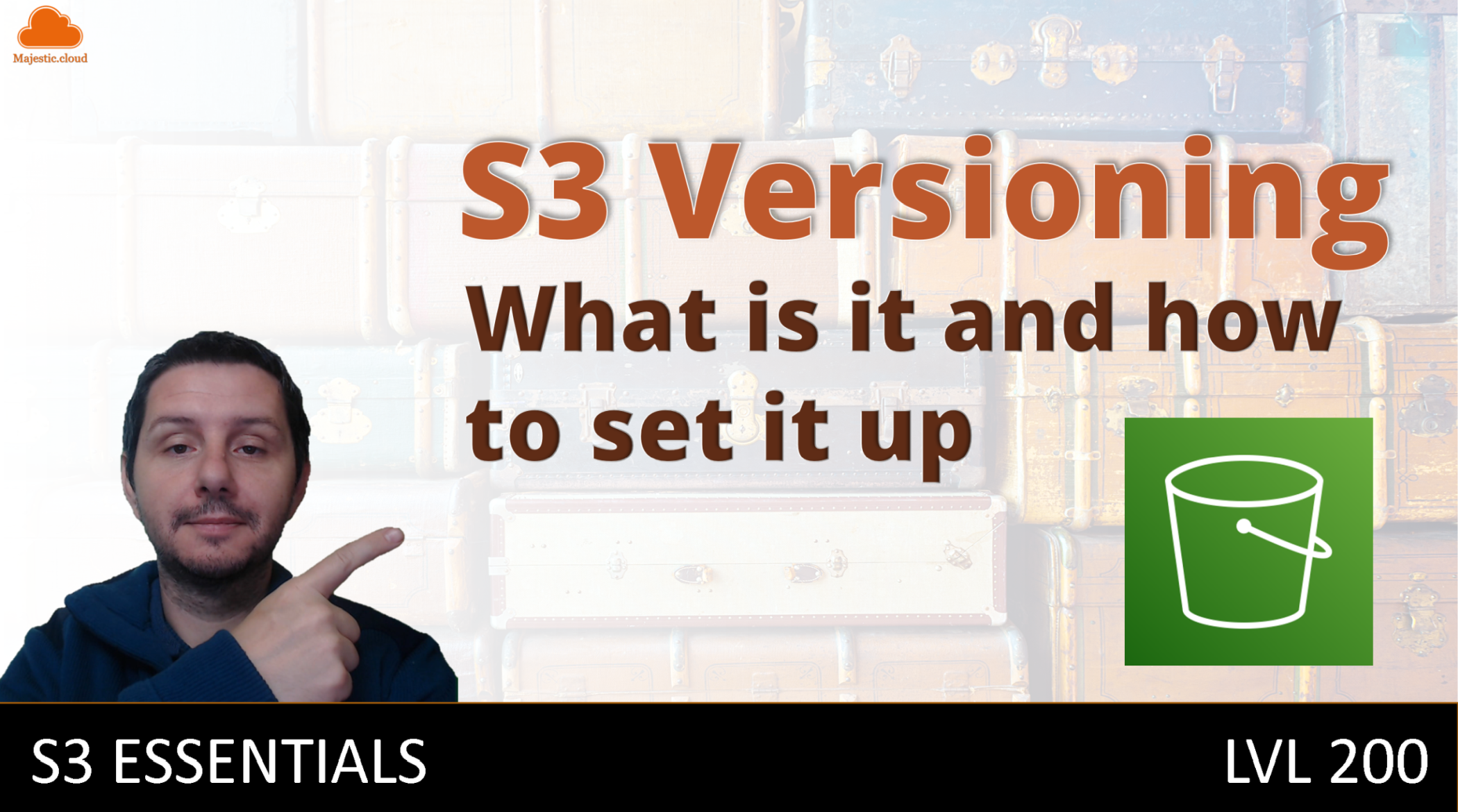In this video, you’ll learn about the S3 Versioning feature in Amazon S3. This feature allows you to keep multiple versions of an object in the same bucket, making it easier to preserve, retrieve, and restore each version of an object in your buckets. With S3 Versioning, you can recover from both unintended user actions and application failures more easily. Once enabled, if Amazon S3 receives multiple write requests for the same object simultaneously, it stores all versions of that object.
Using versioning-enabled buckets can be especially helpful when recovering from accidental deletion or overwrite. For instance, when you delete an object, Amazon S3 inserts a delete marker instead of permanently removing the object, making the delete marker the current object version. Similarly, when you overwrite an object, it creates a new object version in the bucket. This video will walk you through everything you need to know about S3 Versioning in Amazon S3, including its benefits and limitations, and how to enable it for your buckets.