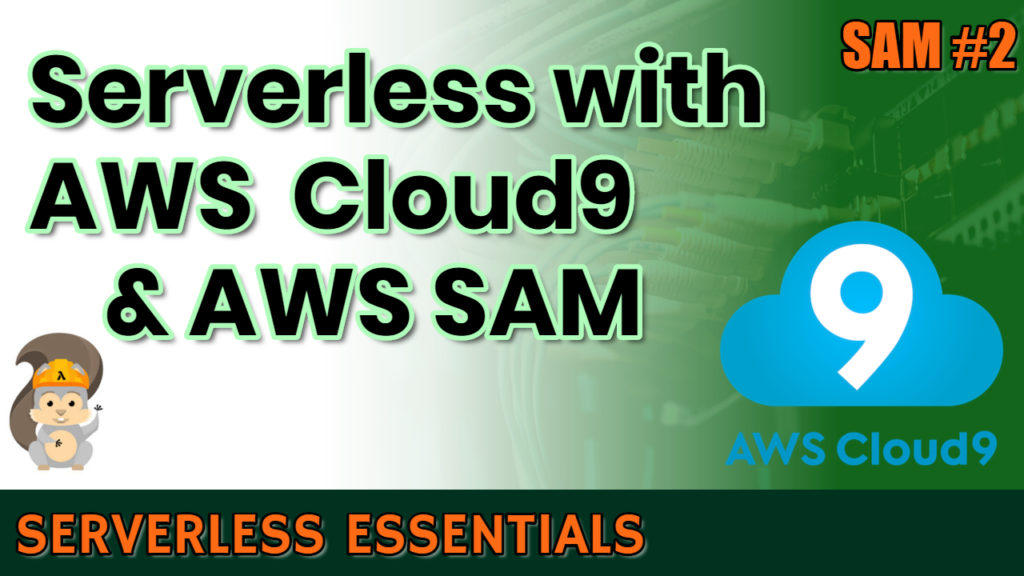Cloud9 is a cloud-based IDE (or Integrated Development Environment). It allows you to write code, run it and even debug it with just a browser.
It has support for multiple languages and runtime debuggers, it’s not just for Lambda functions, you could write code for other platforms as well.
You don’t need a local dev server, you don’t need to SSH anywhere and you don’t need to install anything on your machine. When you spin up your Cloud9 environment it already contains
all the tools you need like: the AWS CLI, the AWS SAM CLI, utilities like zip or version control via git. You have a command line where you can run commands just like on your
own development machine.
All the code you write is saved to the instance and you can push your code to any git repo. The great thing is that Cloud9 also allows several people to work together in the
same codebase, you can even do pair programming if you want to. The other major benefit is that you can run your Lambda code within AWS Cloud9, you can test local API Gateway endpoints,
you can do deployments from the editor and also use the debugger just as you would in any of your favourite IDE’s.
This video shows you how to use the Cloud9 IDE to create, deploy and debug serverless projects using the AWS SAM framework.